
In future, you can simply log into your DisputeGuru account to scan your reports for potential disputes
Best of all, DisputeGuru is free to use with your CredKin Monitoring subscription.
Step 1 - Log into your CredKin monitoring account. Scroll down to the footer, you will see a clickable button of “DisputeGuru”.
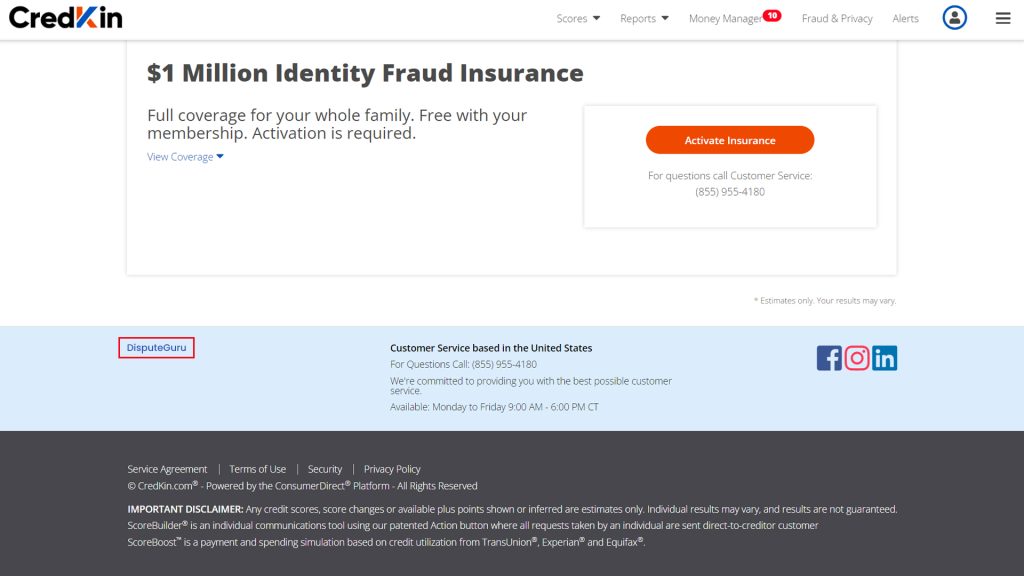
Step 2 - Click on “DisputeGuru”, it will redirect you to DisputeGuru’s onboarding page.
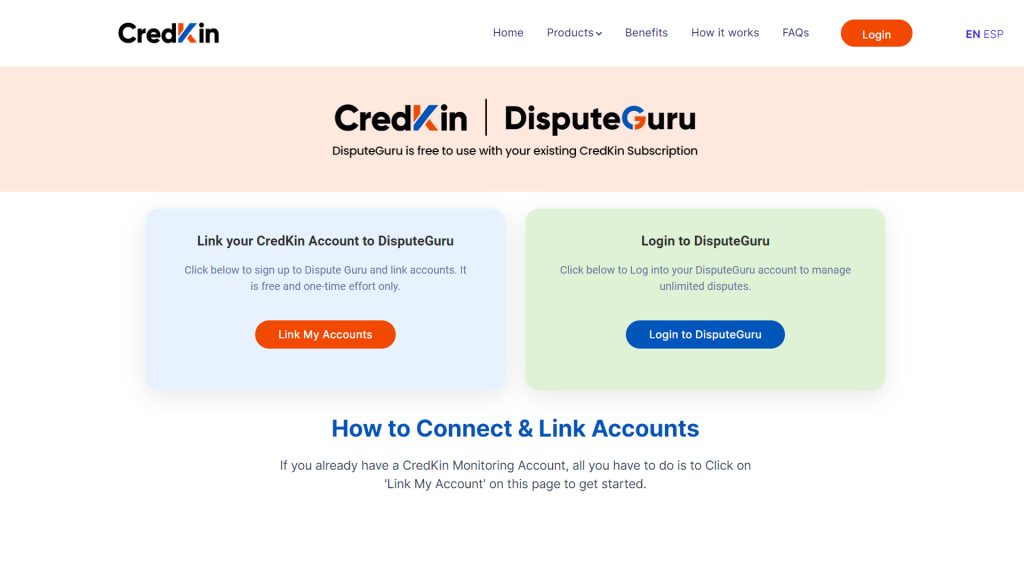
Step 3 - Click on “Link My Account” button on left side of the screen. It will redirect you to sign-up page of DisputeGuru.
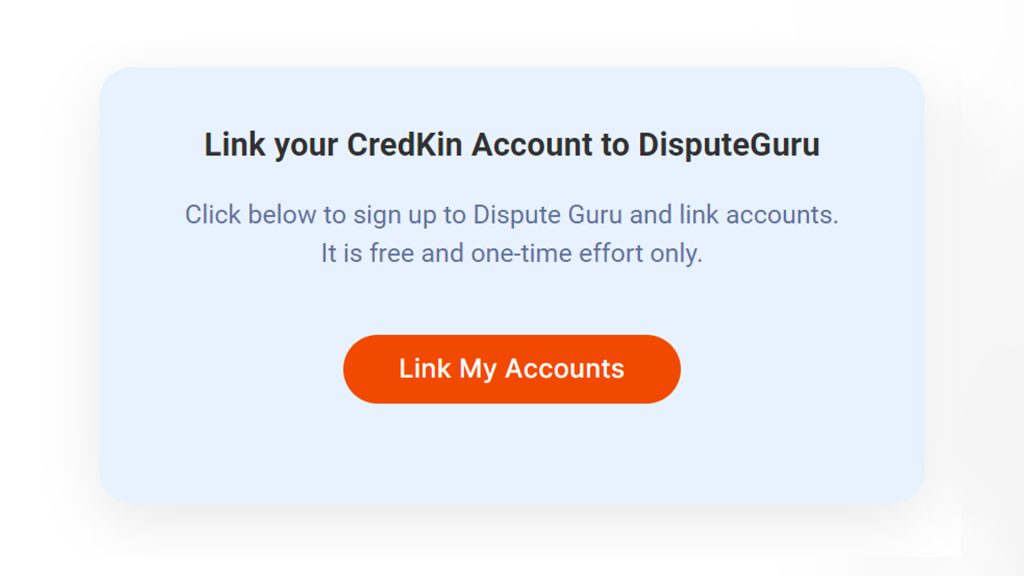
Step 4 - First, enter your first name, last name, email address and password (we recommend you use the same info which you used for signing up to CredKin monitoring account). Then put a check on “I agree terms of use”. Click next.
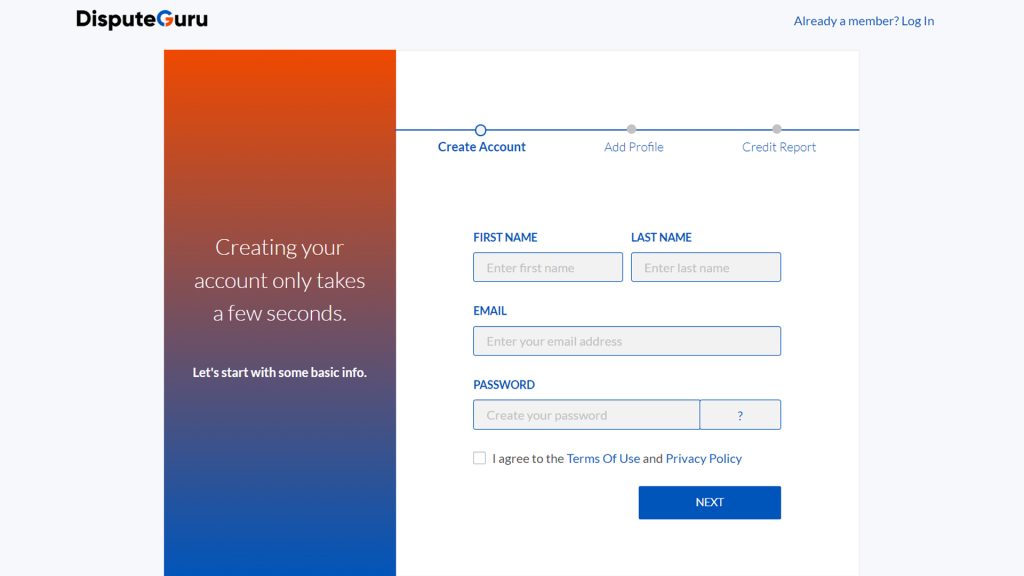
Step 5 - On next page, enter your mailing address, city, state, zip code and phone number (we recommend you enter the same info which you used for the CredKin monitoring account). Click on next.
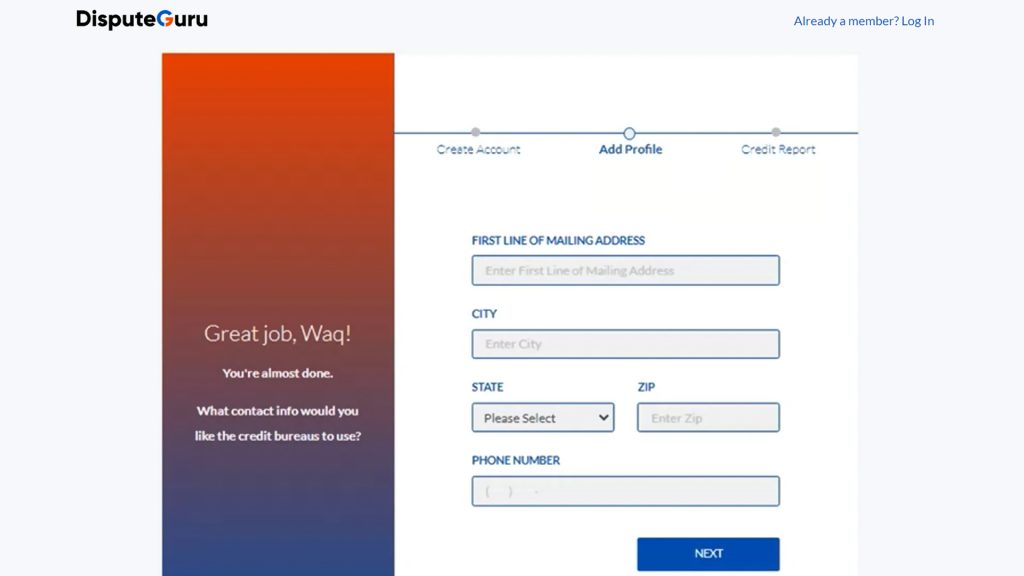
Step 6 - You will now see our build plan pricing (that is for people who have not signed up on CredKin monitoring account yet). As you are already a member of CredKin monitoring subscription, scroll down and click on “Link 3bureau Report”.
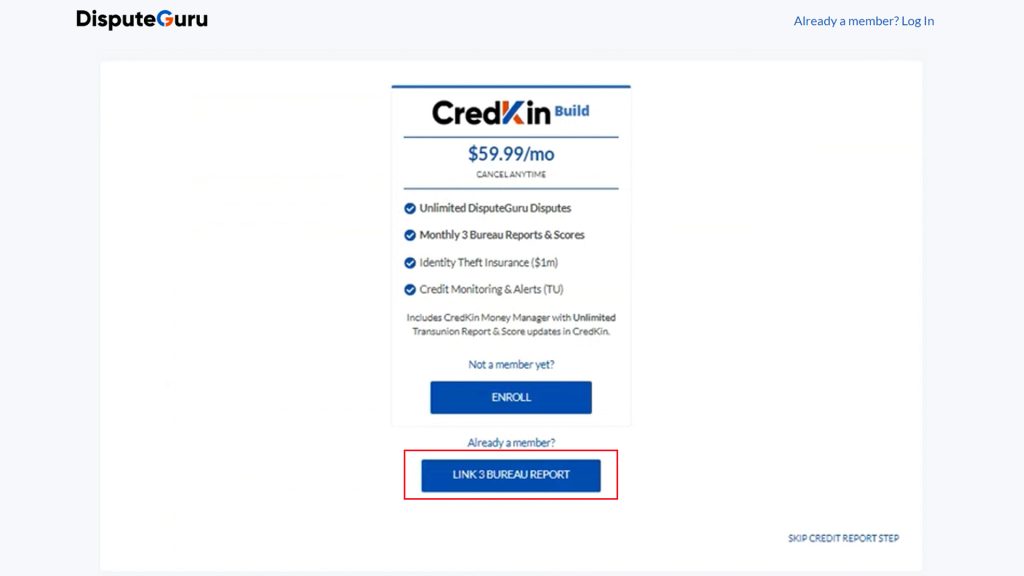
Step 7 - Enter your login credentials for CredKin Monitoring account. Click Next. DisputeGuru will verify credentials with CredKin. It’s all done. Both accounts are now connected.
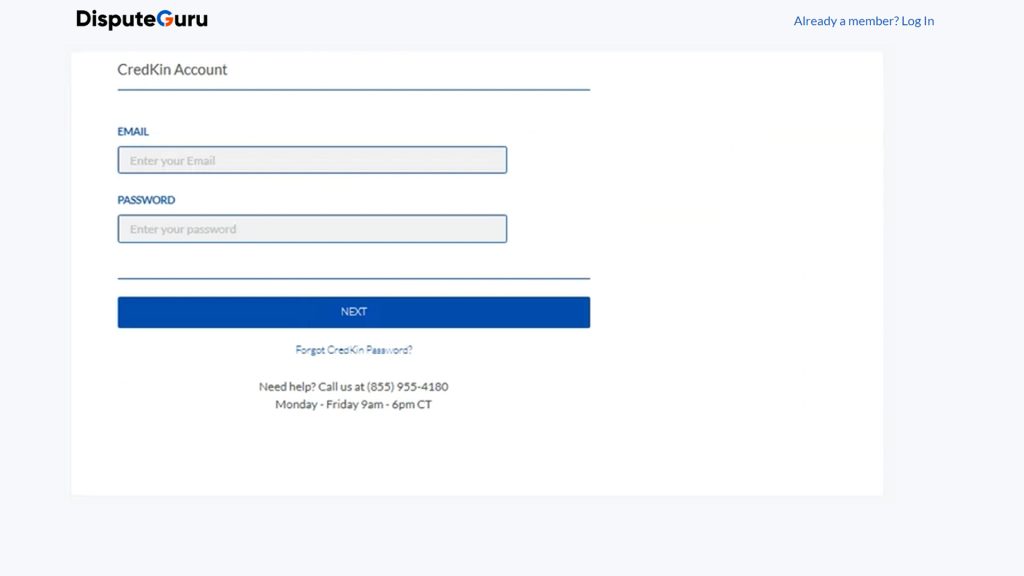
You can start using DisputeGuru account for preparing Dispute letters for Credit Bureaus. In future, you can simply log into your DisputeGuru account from here.
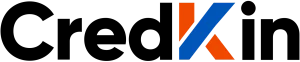
We're committed to providing you with the best possible customer service.
For Questions email us at support@credkin.com or Call: (855) 955-4180
Available: Monday to Friday, 9am to 6pm CT
For Questions email us at support@credkin.com or Call: (855) 955-4180
Available: Monday to Friday, 9am to 6pm CT
